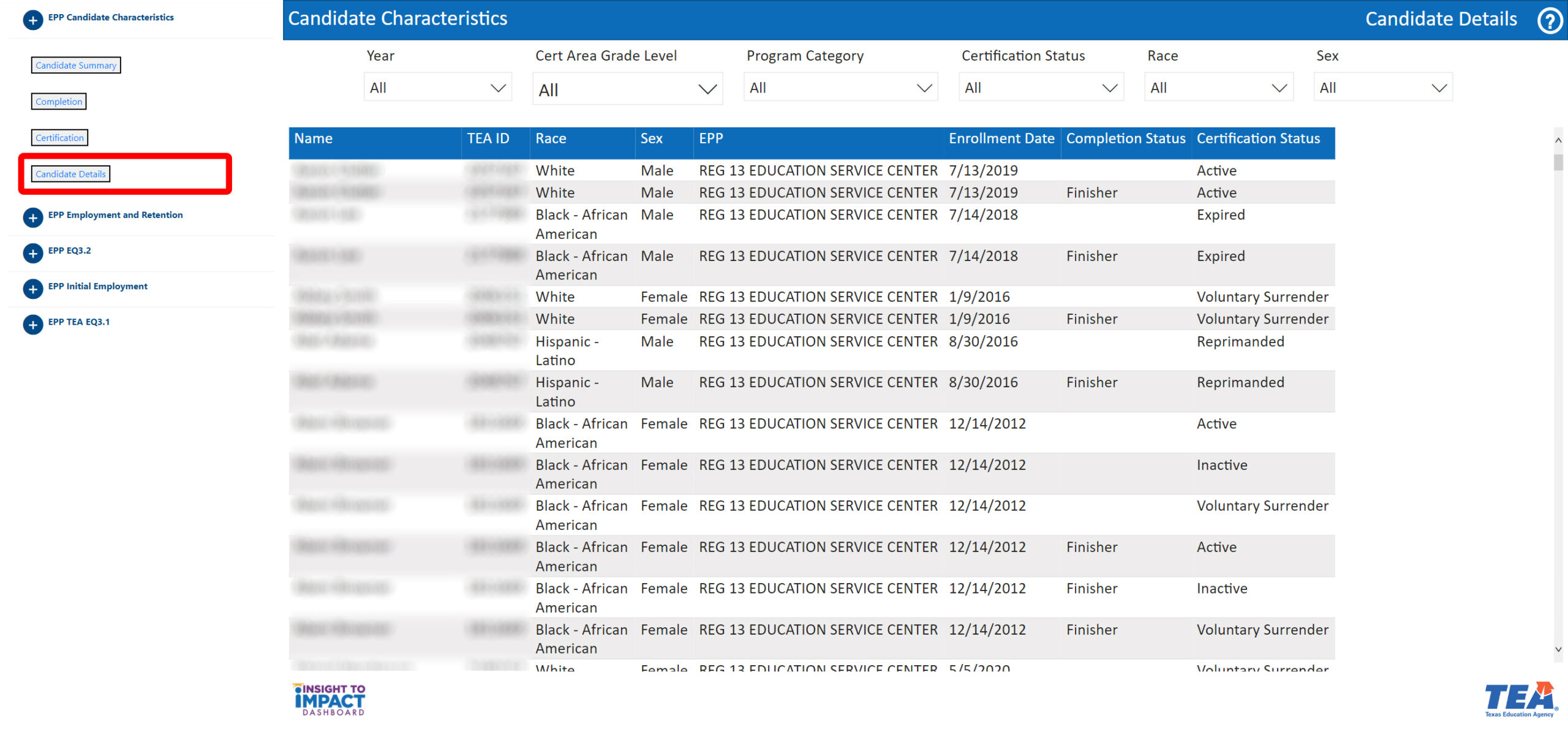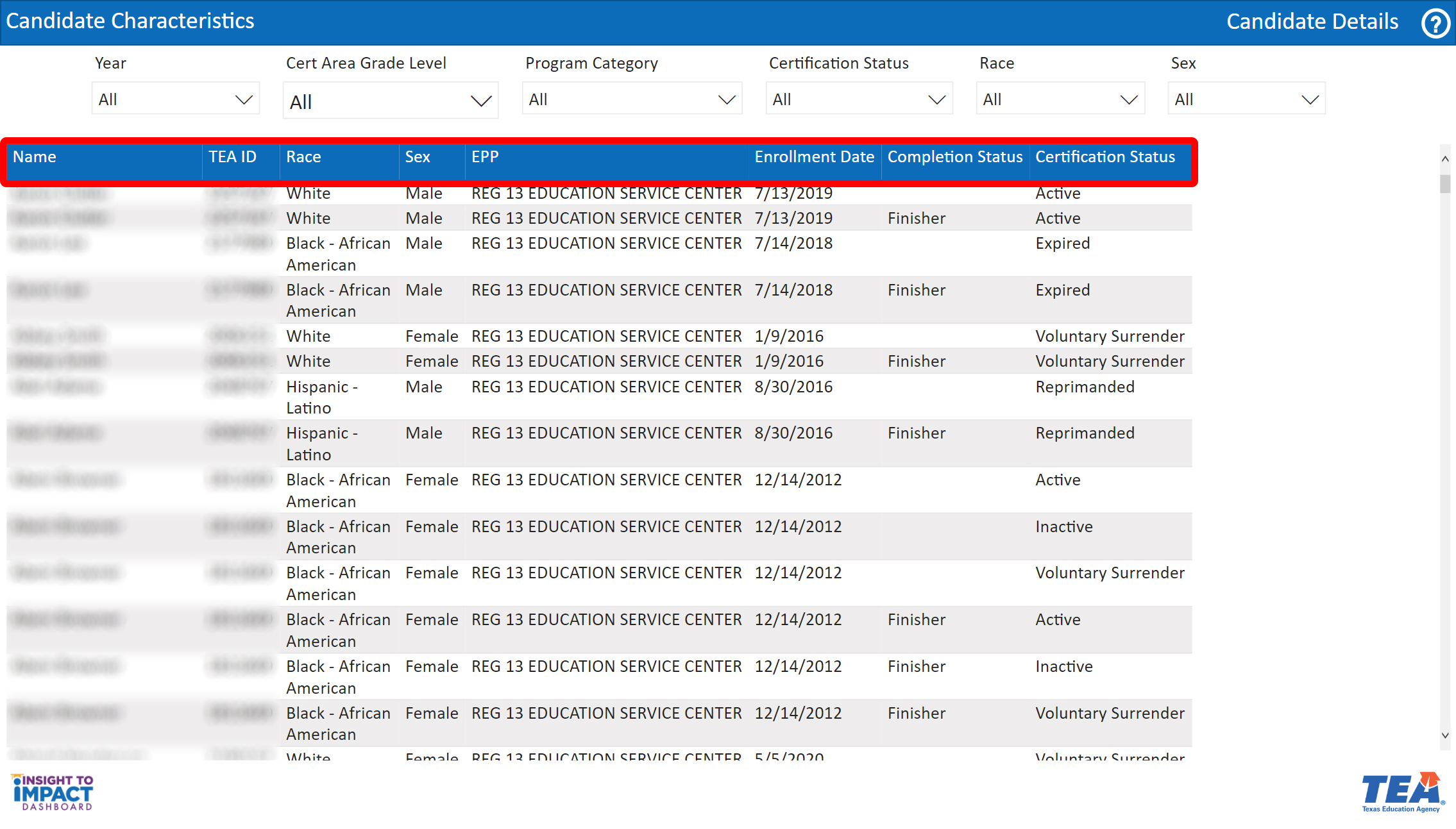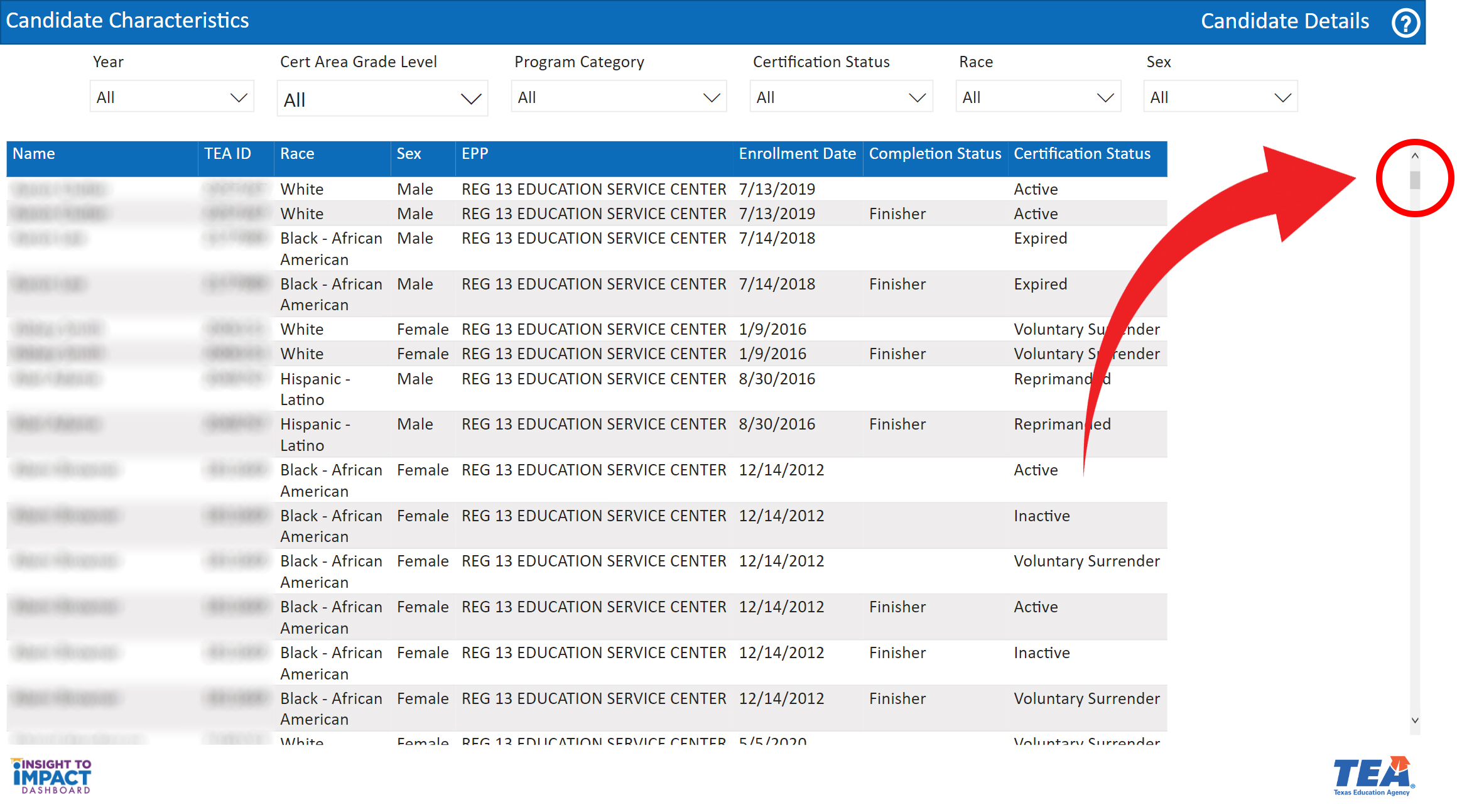Candidate Details
Provides your EPP with candidate specific information about candidate demographics and enrollment, completion, and certification status.
Availability will be determined by the user role
Navigate to the Candidate Details Page
- Select the “Candidate Details” page from the menu. On this page, you will be able to filter data according to Year, Certification Area Grade Level, Program Category, Certification Status, Race, and Gender. The table uses 7 key indicators that can be sorted.
- Use the “Candidate Details” table to sort and filter data according to the indicators for you EPP. This view will change based on your selected filters.
For the “Candidate Details” table, you may need to use the scroll bar on the right to view all of the candidates.