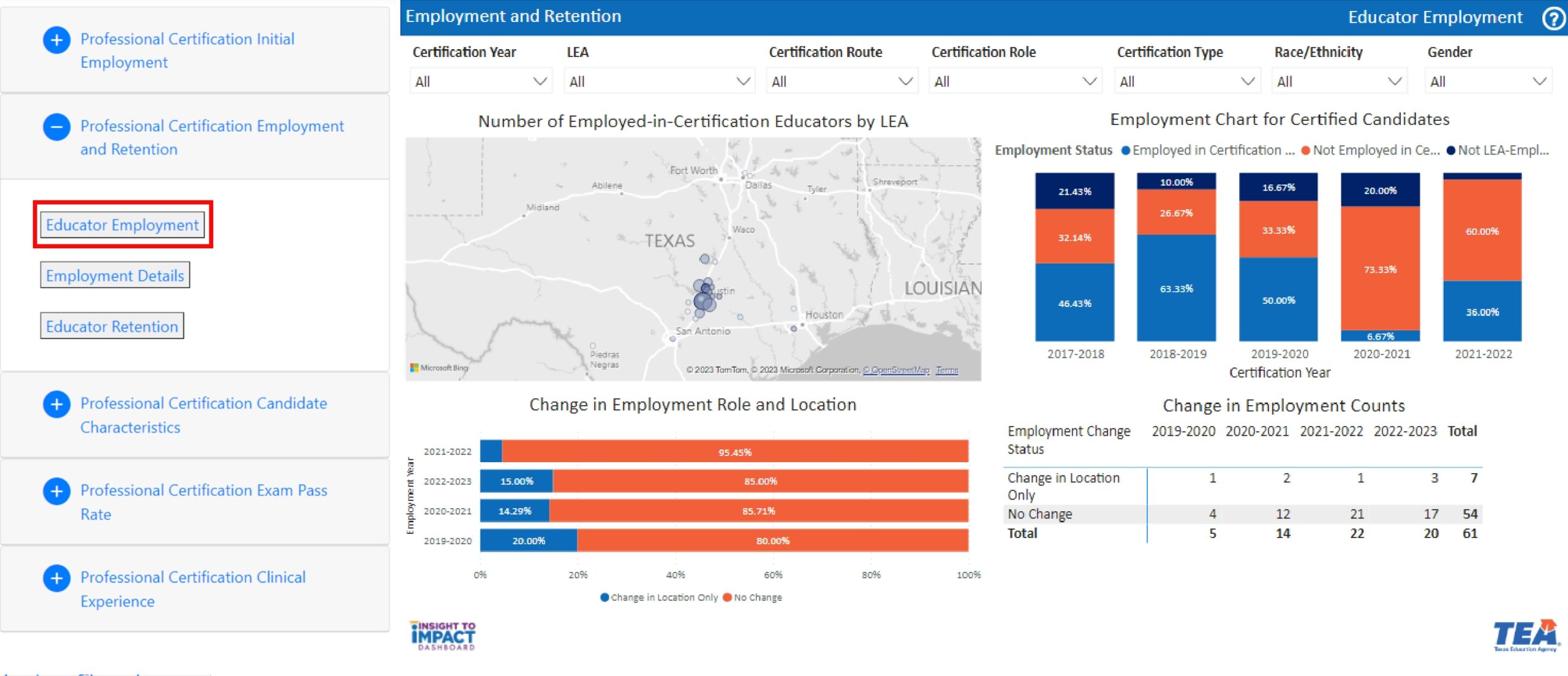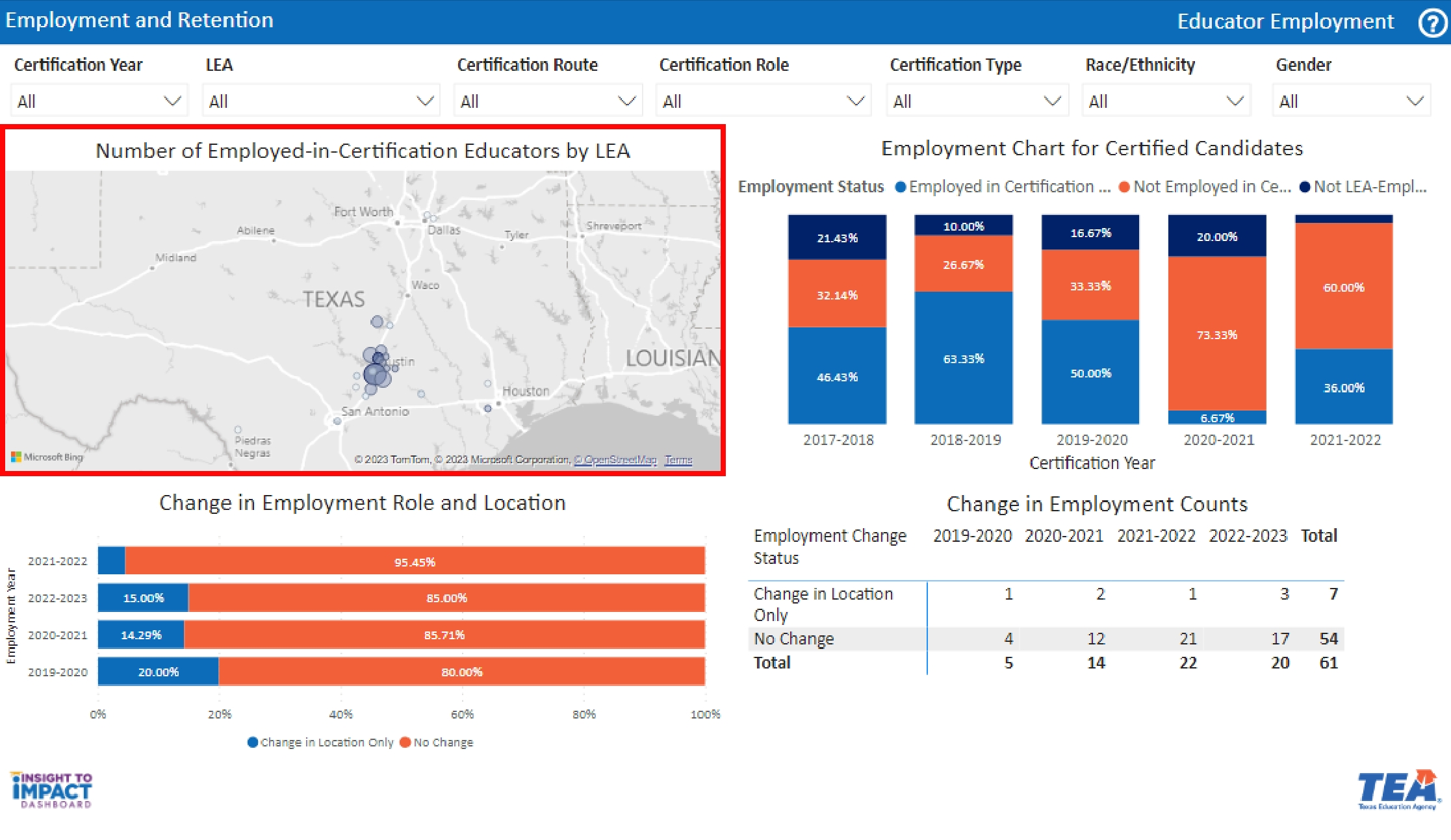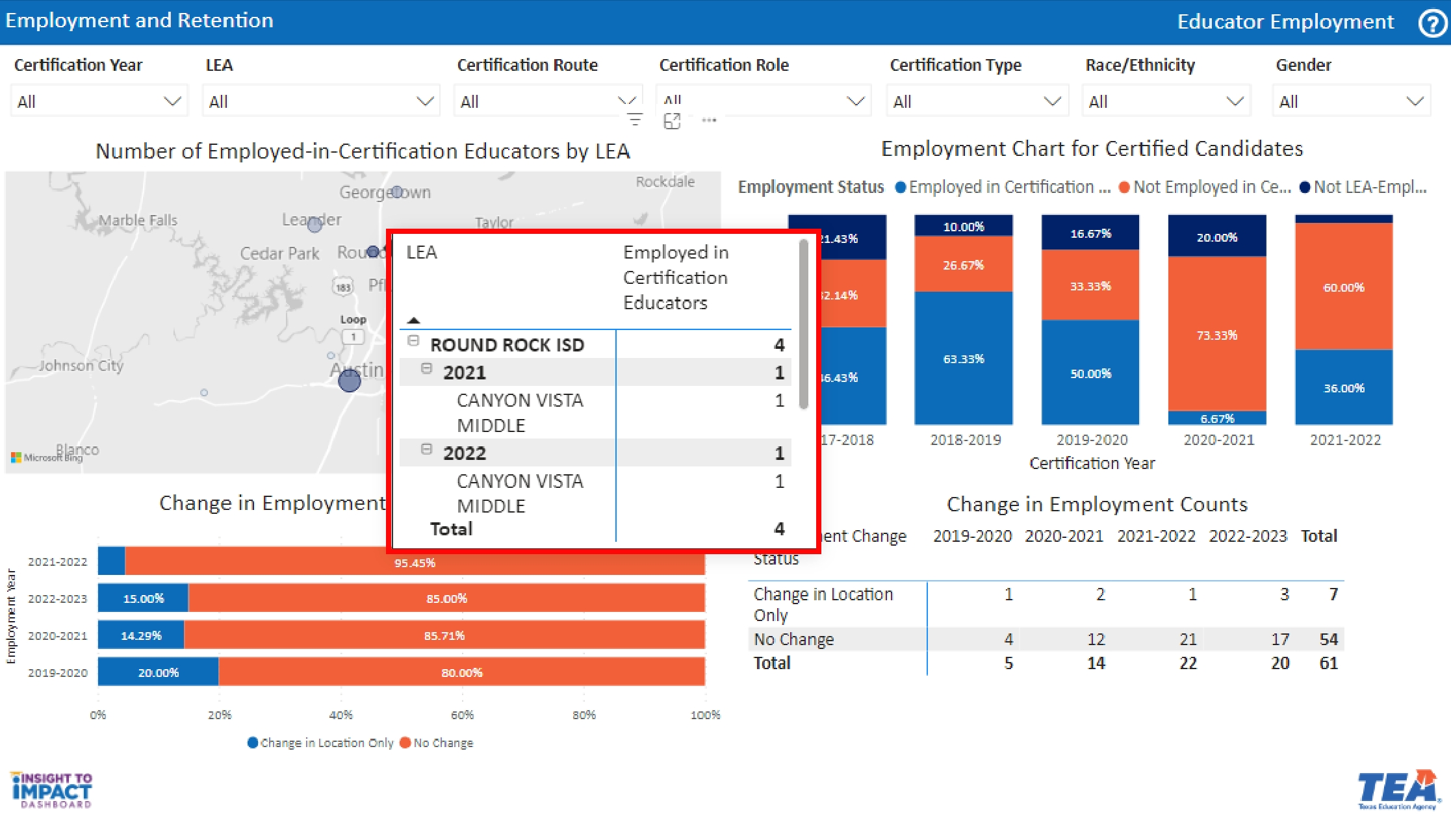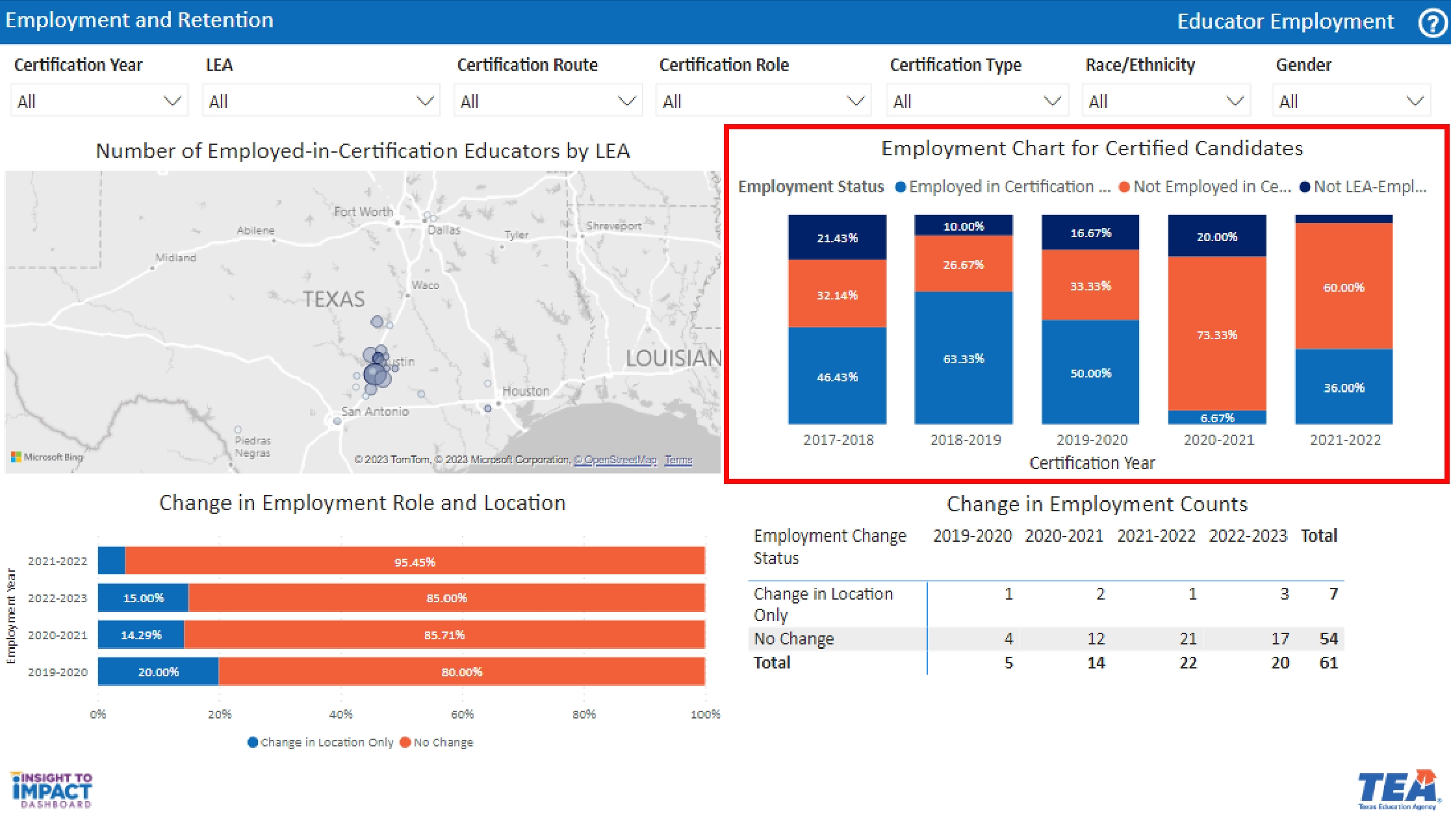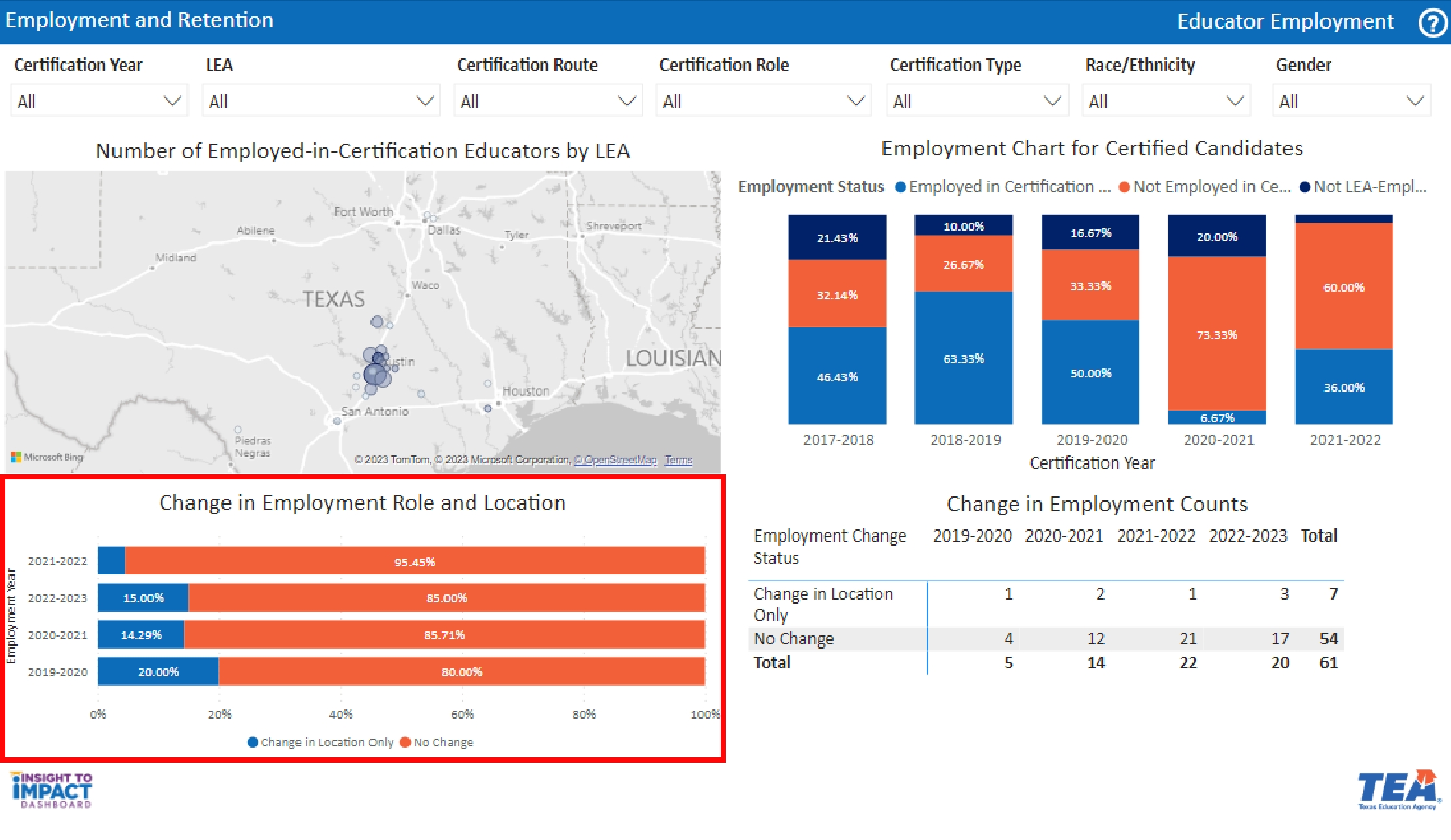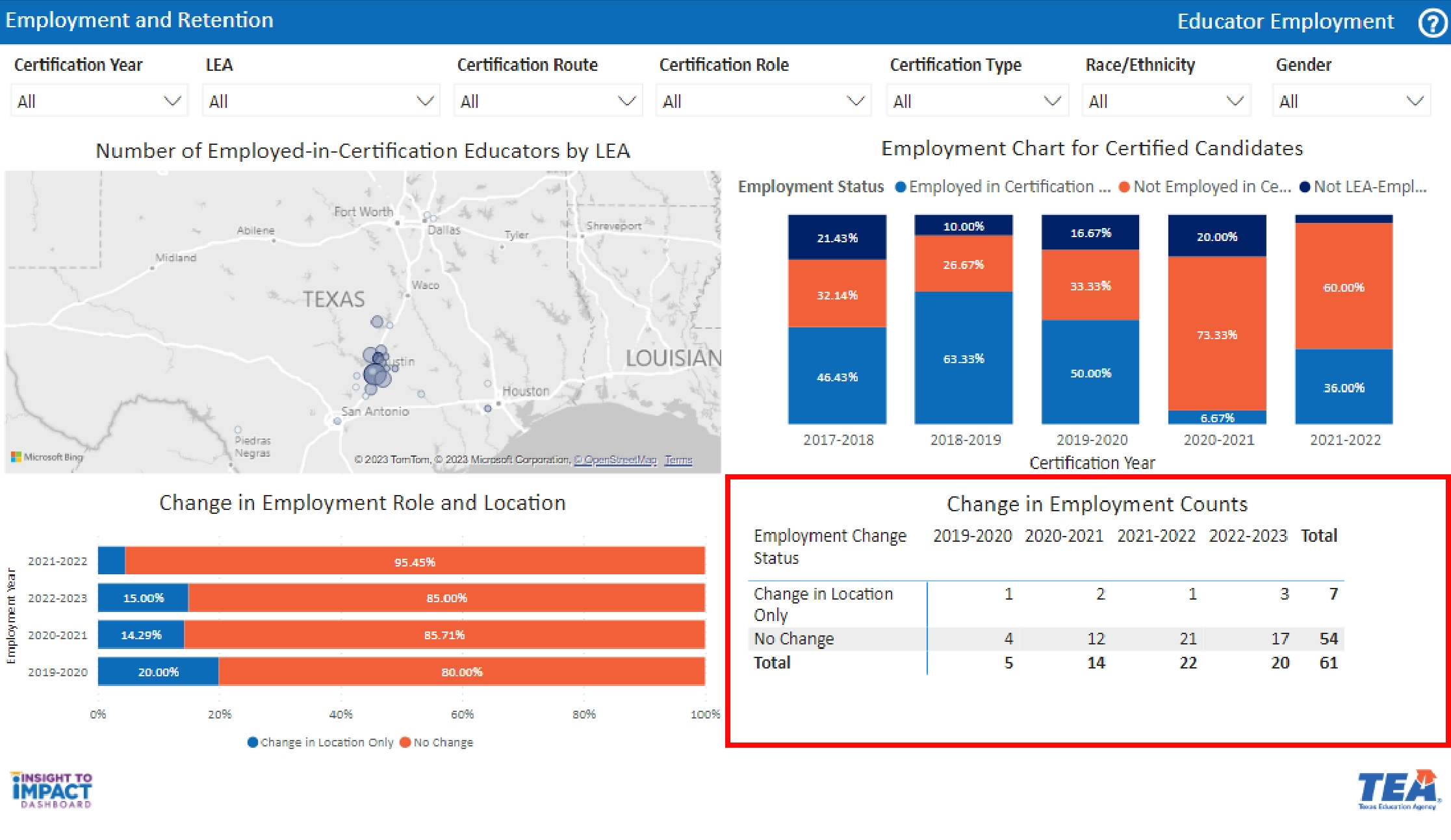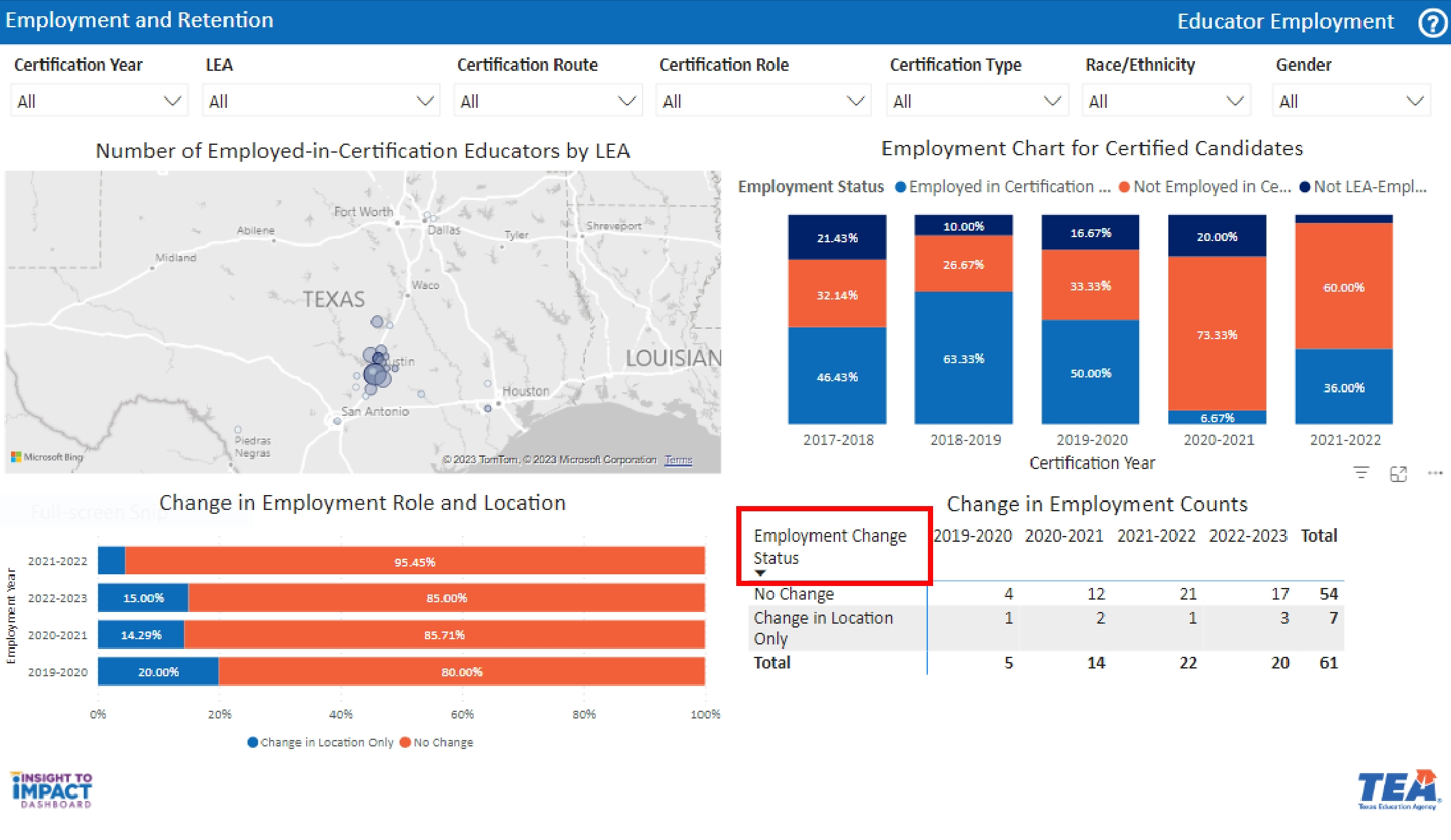Educator Employment
The Educator Employment page details counts of employed candidates by Local Education Agency (LEA) for your EPP and includes counts of certified candidates employed by certification year, and change in employment role or location.
Navigate to Educator Employment
View the Number of Employed-in-Certification Educators by LEA
The first visual is titled, “Number of Employed-in-Certification Educators by LEA.” This map indicates the number of educators that are employed in their certification by LEA. This view will change based on your selected filters.
- Double-click on the map or use the “plus” key on your keyboard to zoom in. To zoom out, use the “minus” key on your keyboard.
- Click and drag your mouse to move the map in the screen window.
- Hover over the markers on the map to view a chart of LEAs in the area, the number of employed-in-certification educators from your EPP, and the year of employment. (In the example below, the map is zoomed in to Round Rock ISD and the pop-up LEA chart lists schools in the district and the number of employed-in-certification educators at each campus. You may need to use the scroll bar on the right to view all campuses.)
View the Employment Chart for Certified Candidates
The second visual is titled, “Employment Chart for Certified Candidates.” The chart indicates the percentage of certified candidates who were Employed in the Certification Area, Not Employed in Certification Area, and Not LEA-Employed for an academic year in your EPP. This view will change based on your selected filters.
View the Change in Employment Role and Location
The third visual is titled, “ Change in Employment Role and Location.” The graph indicates percentage changes in role and location for employed candidates in an employment year for your EPP. This view will change based on your selected filters.
View the Change in Employment Counts Chart
The fourth visual is titled, “Change in Employment Counts.” The chart indicates changes in counts by role only, location only, role and location, and no changes in an employment year for your EPP. This view will change based on your selected filters.