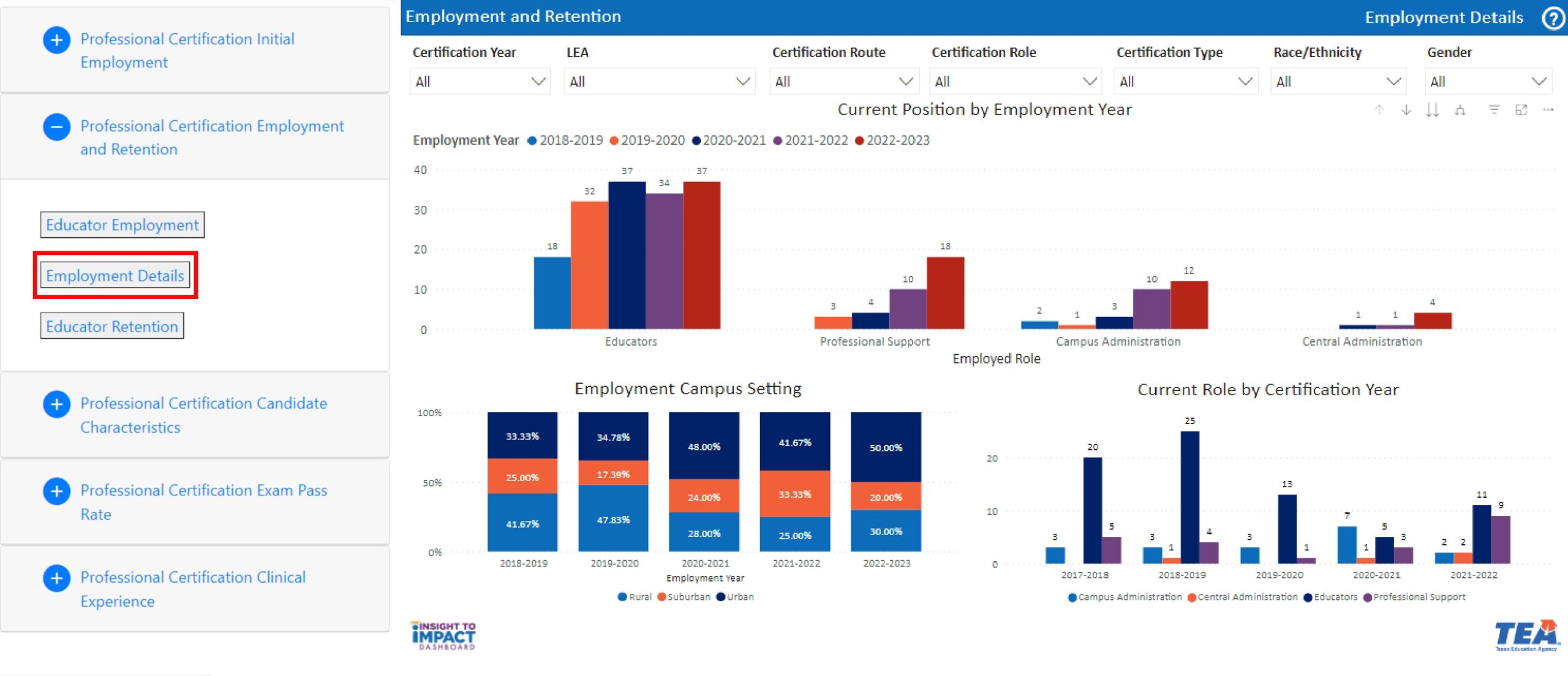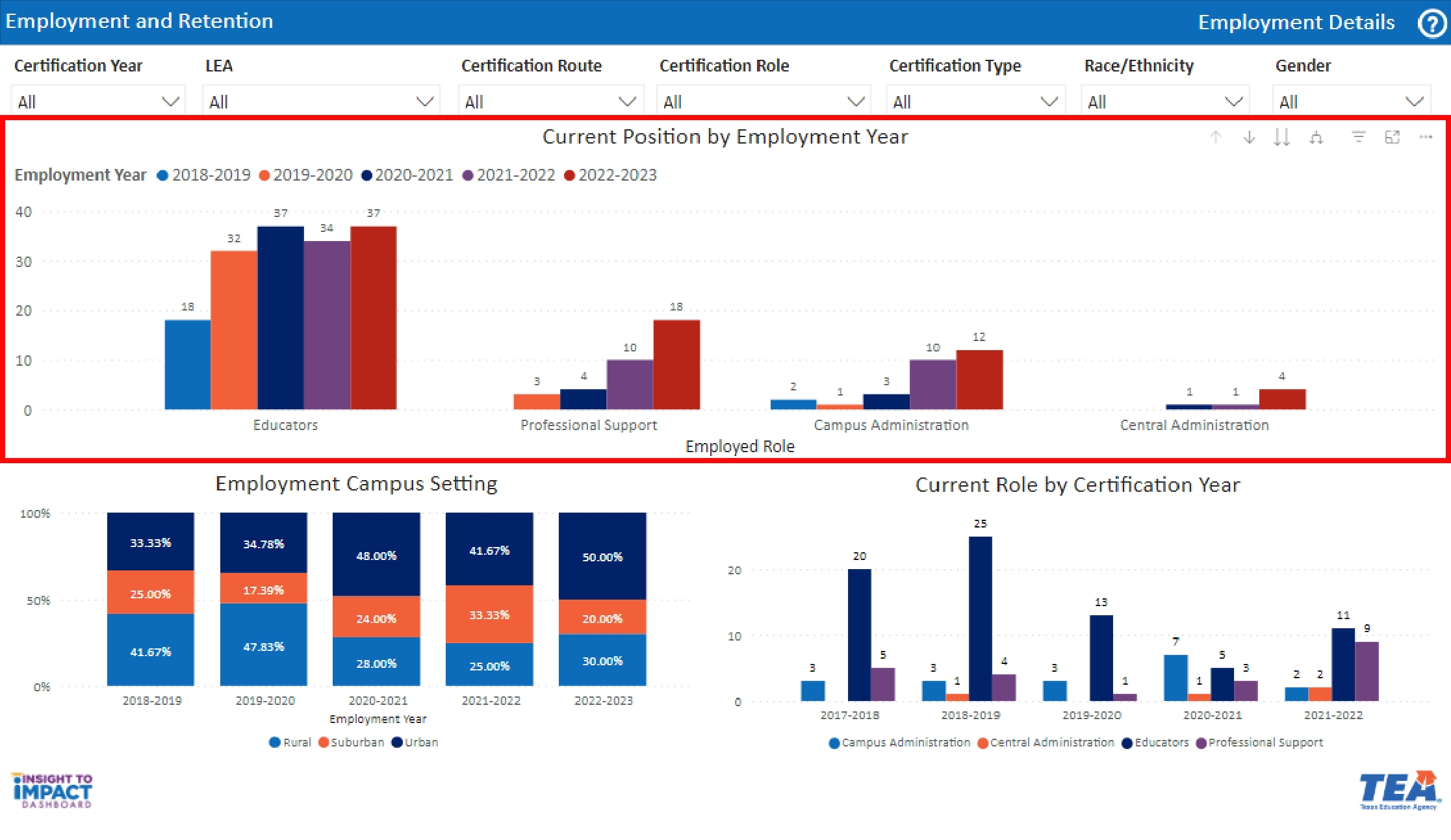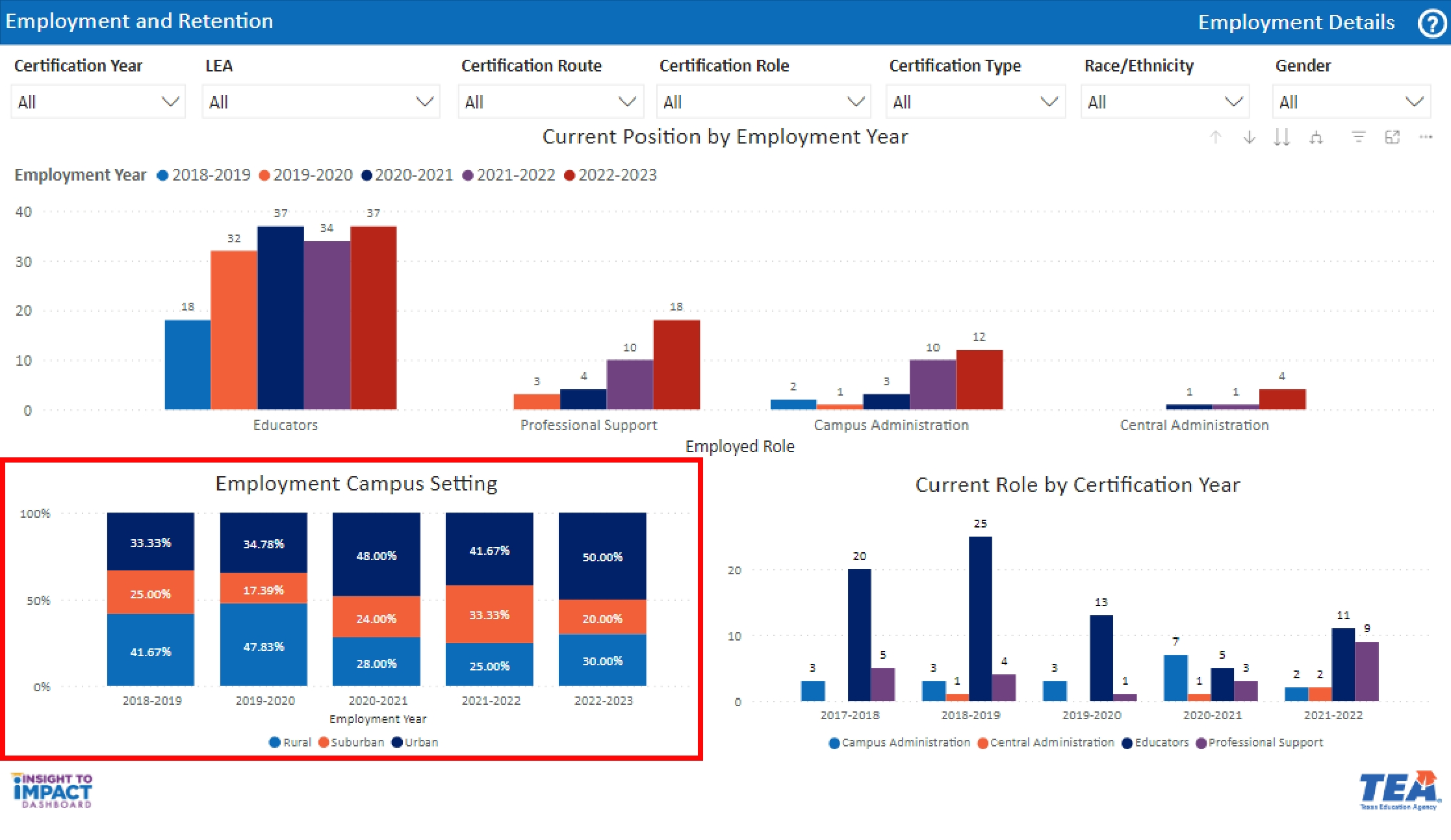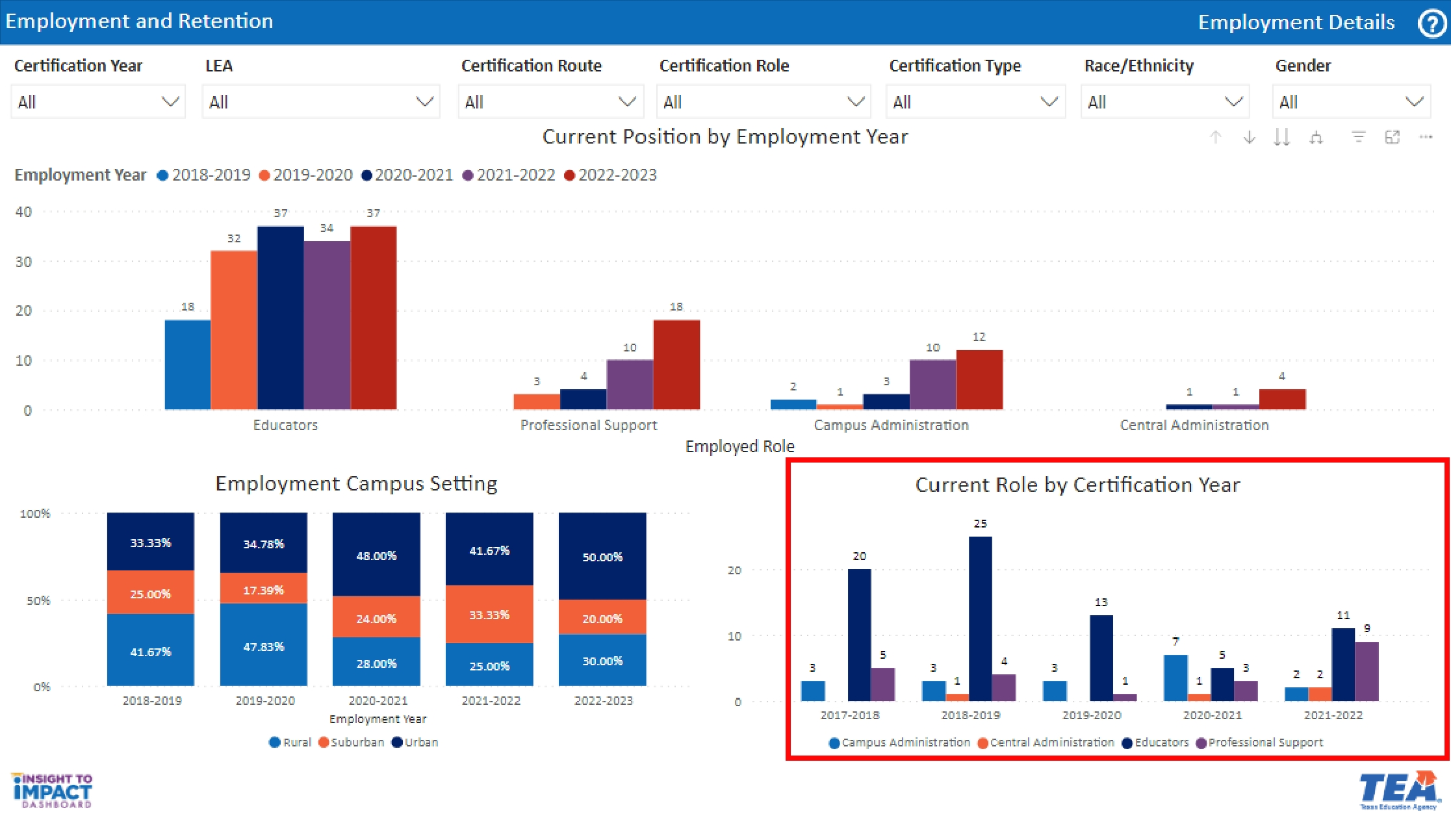Employment Details
The Employment Details page provides your EPP with counts of candidate certifications awarded by role. It also details the geographic setting of employment campuses and changes in position by certification year.
Navigate to the Employment Details
Select the “Employment Details” page from the menu. On this page, you will be able to filter information by Certification Year, LEA, Certification Route, Certification Role, Certification Type, Race/Ethnicity, and Gender.
View the Current Position by Employment Year
The first visual is titled, “Current Position by Employment Year.” This graph indicates the number of current positions by employed roles for an academic year. This view will change based on your selected filters.
View the Employment Campus Setting
The second visual is titled, “Employment Campus Setting.” This graph indicates the employment percentage by campus setting (Rural, Suburban, and Urban) for an academic year. This view will change based on your selected filters.
View Current Role by Certification Year
The third visual is titled, “Current Role by Certification Year.” This graph indicates the number of current roles (Campus Administration, Central Administration, Educators, and Professional Support) for an academic year. This view will change based on your selected filters.