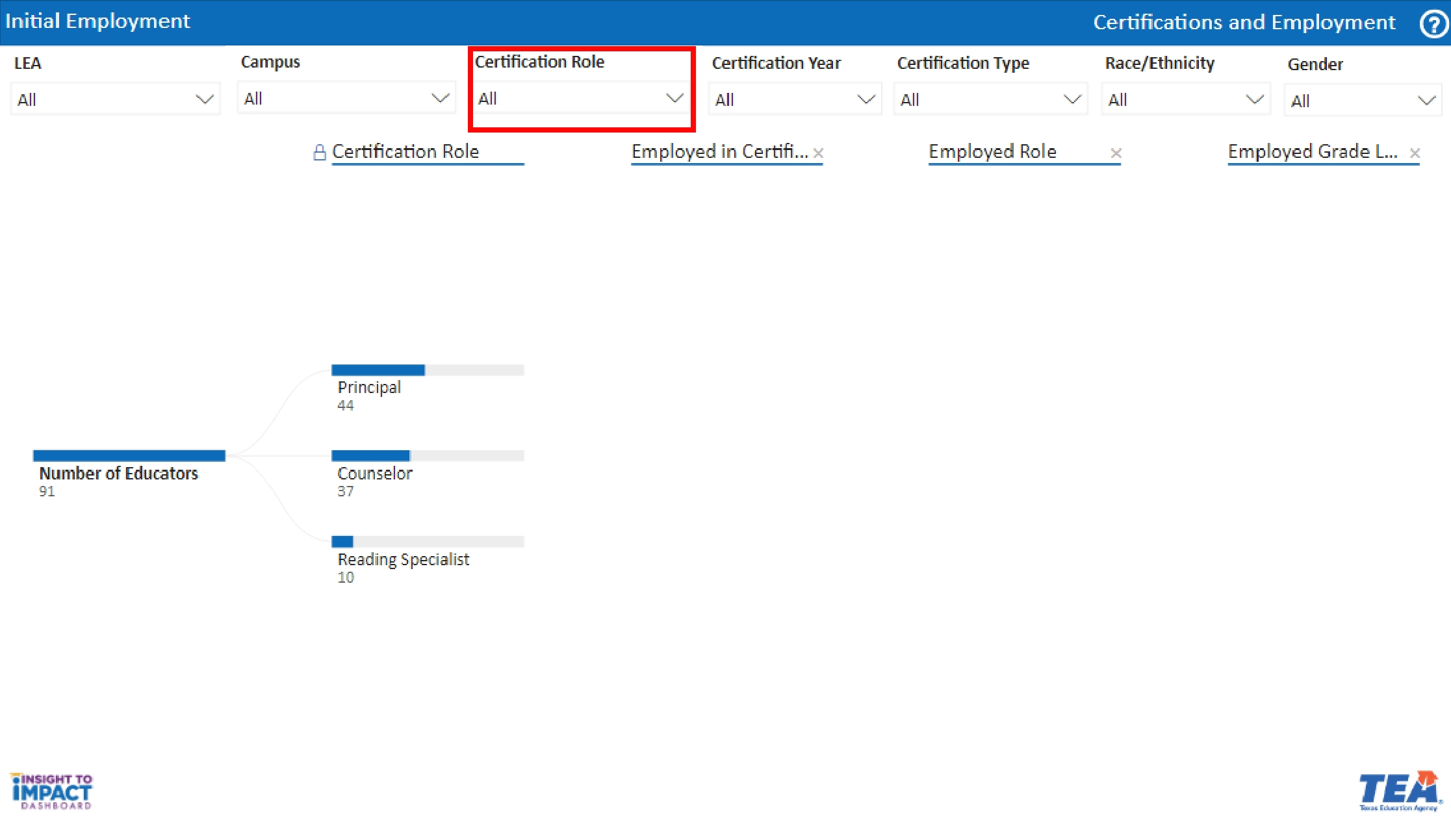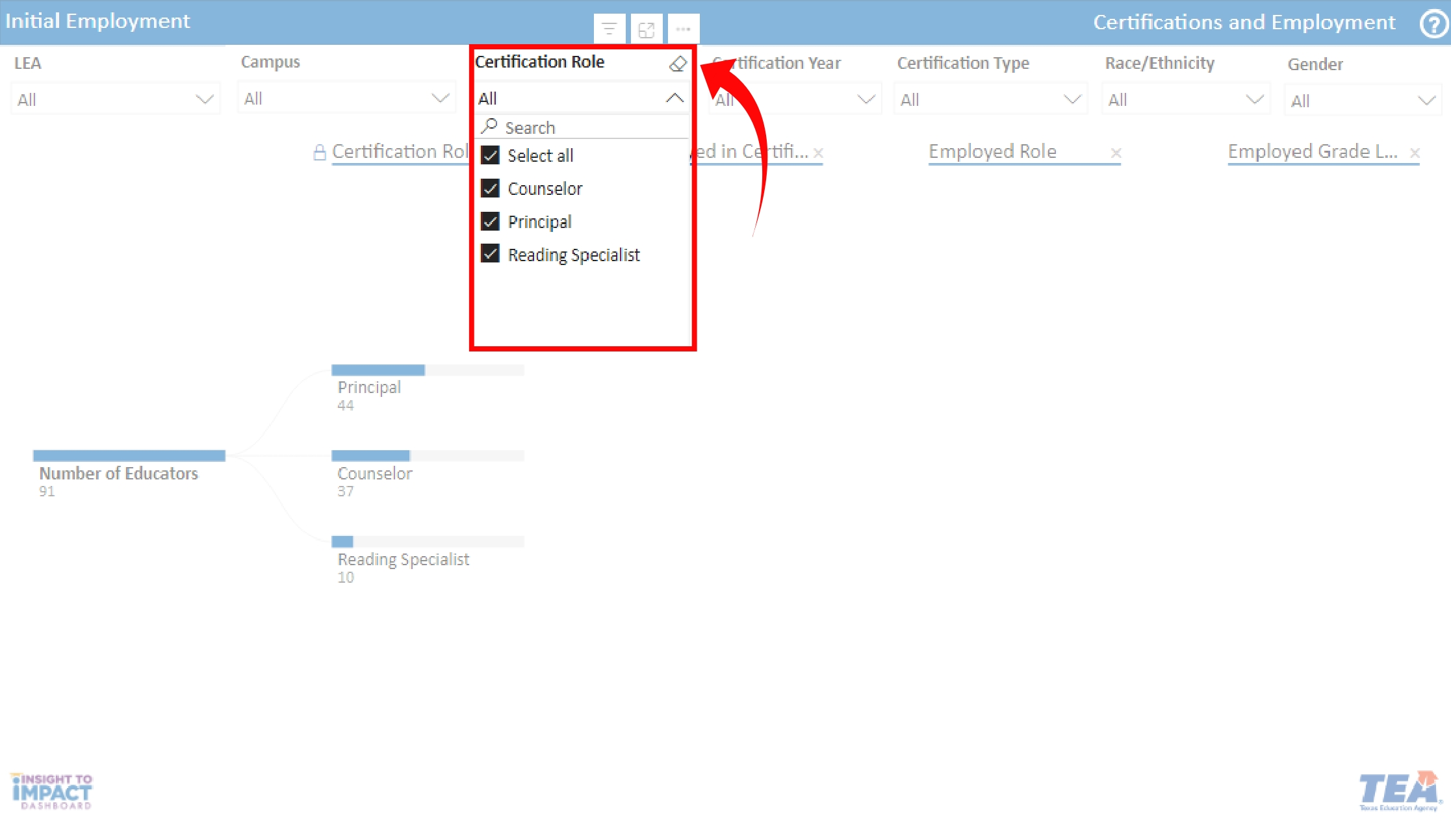Certifications and Employment
Selecting the Certification Role
- Use the “Certification Role” filter to select or search for a specific role.
-
Click the arrow icon in the “Certification Role” filter to view a list of certification roles. Select the roles(s) for which you would like the visuals filtered.
-
You can do this by scrolling through the list to find a certification role or roles. Click the box(es) next to the certification role(s) you want to view as multiple roles can be selected at one time.
-
To clear a selection, uncheck the checkbox that was selected or click the Eraser icon to clear all selections.
-